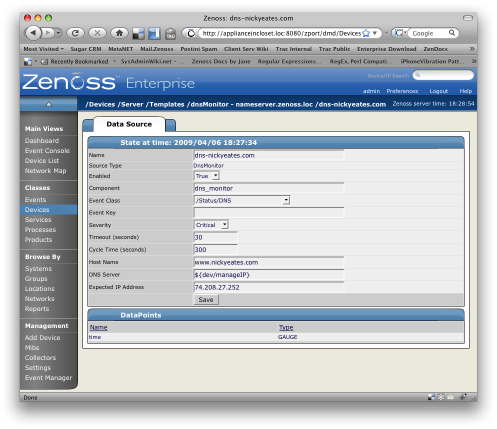Table of Contents
Background
Following is a general definition of the technology that lays behind DNSMonitor.
- DNSMonitor users the nslookup command
- nslookup sends queries to Internet domain name servers. It is used to display the name and requested information for a host or domain.
Options
There are a handful of important fields:
- hostname
- The domain name or url you want to query
- dnsServer
- DNS server you want to use for the lookup
- expectedIPAddress
- the IP you expect the hostname to resolve to
- severity
- the severity of an event, if thrown
- cycle time
- how often the domain is checked
check_dns Documentation
Following is the documentation from the nagios version of the same implementation, which Zennos’s is based off of. Very similar functionality and provides some more detailed descriptions.
$ $ZENHOME/libexec/check_dns --help
check_dns (nagios-plugins 1.4.5) 1.54
This plugin uses the nslookup program to obtain the IP address for the given host/domain query.
An optional DNS server to use may be specified.
If no DNS server is specified, the default server(s) specified in /etc/resolv.conf will be used.
Usage:check_dns -H host [-s server] [-a expected-address] [-A] [-t timeout] [-w warn] [-c crit]
Options:
-h, --help
Print detailed help screen
-V, --version
Print version information
-H, --hostname=HOST
The name or address you want to query
-s, --server=HOST
Optional DNS server you want to use for the lookup
-a, --expected-address=IP-ADDRESS|HOST
Optional IP-ADDRESS you expect the DNS server to return. HOST must end with .
-A, --expect-authority
Optionally expect the DNS server to be authoritative for the lookup
-w, --warning=seconds
Return warning if elapsed time exceeds value. Default off
-c, --critical=seconds
Return critical if elapsed time exceeds value. Default off
-t, --timeout=INTEGER
Seconds before connection times out (default: 10)